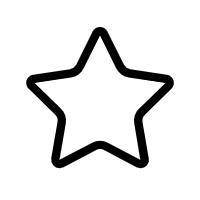文件下载
资源详情
[{"title":"( 66 个子文件 2.17MB ) 基于混沌序列的LSB水印算法","children":[{"title":"基于混沌序列的LSB水印算法","children":[{"title":"dib.h <span style='color:#111;'> 967B </span>","children":null,"spread":false},{"title":"NewReadBmp.dsw <span style='color:#111;'> 528B </span>","children":null,"spread":false},{"title":"NewReadBmp.ncb <span style='color:#111;'> 145.00KB </span>","children":null,"spread":false},{"title":"NewReadBmp.dsp <span style='color:#111;'> 4.25KB </span>","children":null,"spread":false},{"title":"StdAfx.cpp <span style='color:#111;'> 212B </span>","children":null,"spread":false},{"title":"resource.h <span style='color:#111;'> 1009B </span>","children":null,"spread":false},{"title":"算法说明.txt <span style='color:#111;'> 376B </span>","children":null,"spread":false},{"title":"NewReadBmp.rc <span style='color:#111;'> 5.77KB </span>","children":null,"spread":false},{"title":"NewReadBmp.plg <span style='color:#111;'> 2.69KB </span>","children":null,"spread":false},{"title":"NewReadBmpDlg.h <span style='color:#111;'> 2.82KB </span>","children":null,"spread":false},{"title":"m1.bmp <span style='color:#111;'> 192.05KB </span>","children":null,"spread":false},{"title":"NewReadBmp.h <span style='color:#111;'> 1.34KB </span>","children":null,"spread":false},{"title":"NewReadBmpDlg.cpp <span style='color:#111;'> 17.73KB </span>","children":null,"spread":false},{"title":"NewReadBmp.opt <span style='color:#111;'> 49.50KB </span>","children":null,"spread":false},{"title":"pic","children":[{"title":"原图像","children":[{"title":"小孩和妈妈.bmp <span style='color:#111;'> 117.24KB </span>","children":null,"spread":false},{"title":"小孩和妈妈1.bmp <span style='color:#111;'> 117.24KB </span>","children":null,"spread":false},{"title":"小孩打电话.bmp <span style='color:#111;'> 117.24KB </span>","children":null,"spread":false},{"title":"lena300.bmp <span style='color:#111;'> 351.62KB </span>","children":null,"spread":false},{"title":"宿主图像的数据显示.txt <span style='color:#111;'> 156.84KB </span>","children":null,"spread":false},{"title":"熊猫.bmp <span style='color:#111;'> 157.30KB </span>","children":null,"spread":false},{"title":"lena512.bmp <span style='color:#111;'> 768.05KB </span>","children":null,"spread":false},{"title":"Apple.bmp <span style='color:#111;'> 192.05KB </span>","children":null,"spread":false}],"spread":false},{"title":"嵌入水印后的图像","children":[{"title":"Apple嵌入水印后的图像.bmp <span style='color:#111;'> 192.05KB </span>","children":null,"spread":false},{"title":"提取出二值化水印图像的数据显示.txt <span style='color:#111;'> 139.14KB </span>","children":null,"spread":false},{"title":"小孩和妈妈_印章.bmp <span style='color:#111;'> 117.24KB </span>","children":null,"spread":false},{"title":"提取出的水印数据显示.txt <span style='color:#111;'> 34.79KB </span>","children":null,"spread":false},{"title":"要检测的图像数据显示.txt <span style='color:#111;'> 156.84KB </span>","children":null,"spread":false},{"title":"未标题.bmp <span style='color:#111;'> 117.24KB </span>","children":null,"spread":false},{"title":"未标题+8.bmp <span style='color:#111;'> 192.05KB </span>","children":null,"spread":false},{"title":"小孩_大众.bmp <span style='color:#111;'> 117.24KB </span>","children":null,"spread":false}],"spread":false},{"title":"watermark","children":[{"title":"大众.bmp <span style='color:#111;'> 9.77KB </span>","children":null,"spread":false},{"title":"原始水印图像的数据显示.txt <span style='color:#111;'> 34.79KB </span>","children":null,"spread":false},{"title":"2816ee8cc2b14546accd5_ss.bmp <span style='color:#111;'> 29.35KB </span>","children":null,"spread":false},{"title":"jldx.bmp <span style='color:#111;'> 126.80KB </span>","children":null,"spread":false},{"title":"原二值化水印图像的数据显示.txt <span style='color:#111;'> 139.14KB </span>","children":null,"spread":false},{"title":"jldx_128.bmp <span style='color:#111;'> 64.05KB </span>","children":null,"spread":false},{"title":"小孩.bmp <span style='color:#111;'> 29.35KB </span>","children":null,"spread":false},{"title":"印章.bmp <span style='color:#111;'> 34.57KB </span>","children":null,"spread":false},{"title":"东风.bmp <span style='color:#111;'> 30.43KB </span>","children":null,"spread":false}],"spread":false},{"title":"修改过的图像","children":[{"title":"Apple嵌入水印后的图像(反色).bmp <span style='color:#111;'> 192.05KB </span>","children":null,"spread":false},{"title":"Apple嵌入水印后的图像(喷涂).bmp <span style='color:#111;'> 192.05KB </span>","children":null,"spread":false},{"title":"小孩和妈妈_印章(增加噪点10).bmp <span style='color:#111;'> 156.30KB </span>","children":null,"spread":false},{"title":"小孩_大众(喷涂).bmp <span style='color:#111;'> 117.24KB </span>","children":null,"spread":false},{"title":"提取出二值化水印图像的数据显示.txt <span style='color:#111;'> 139.14KB </span>","children":null,"spread":false},{"title":"小孩_大众(裁剪).bmp <span style='color:#111;'> 117.24KB </span>","children":null,"spread":false},{"title":"小孩和妈妈_印章(顺旋转5度).bmp <span style='color:#111;'> 182.30KB </span>","children":null,"spread":false},{"title":"未标题(喷涂).bmp <span style='color:#111;'> 192.05KB </span>","children":null,"spread":false},{"title":"提取出的水印数据显示.txt <span style='color:#111;'> 34.79KB </span>","children":null,"spread":false},{"title":"小孩和妈妈_印章(放大1.5倍).bmp <span style='color:#111;'> 351.62KB </span>","children":null,"spread":false},{"title":"未标题(反色).bmp <span style='color:#111;'> 192.05KB </span>","children":null,"spread":false},{"title":"未标题(裁剪).bmp <span style='color:#111;'> 192.05KB </span>","children":null,"spread":false},{"title":"未标题(旋转).bmp <span style='color:#111;'> 192.05KB </span>","children":null,"spread":false},{"title":"要检测的图像数据显示.txt <span style='color:#111;'> 156.84KB </span>","children":null,"spread":false},{"title":"Apple嵌入水印后的图像(裁剪).bmp <span style='color:#111;'> 192.05KB </span>","children":null,"spread":false},{"title":"小孩和妈妈_印章(增加噪点50).bmp <span style='color:#111;'> 156.30KB </span>","children":null,"spread":false},{"title":"小孩和妈妈_印章(风格化).bmp <span style='color:#111;'> 156.30KB </span>","children":null,"spread":false},{"title":"Apple嵌入水印后的图像(旋转).bmp <span style='color:#111;'> 192.05KB </span>","children":null,"spread":false}],"spread":false},{"title":"文档","children":null,"spread":false}],"spread":false},{"title":"ReadMe.txt <span style='color:#111;'> 3.57KB </span>","children":null,"spread":false},{"title":"StdAfx.h <span style='color:#111;'> 1.03KB </span>","children":null,"spread":false},{"title":"NewReadBmp.aps <span style='color:#111;'> 21.12KB </span>","children":null,"spread":false},{"title":"Thumbs.db <span style='color:#111;'> 5.50KB </span>","children":null,"spread":false},{"title":"NewReadBmp.clw <span style='color:#111;'> 1.29KB </span>","children":null,"spread":false},{"title":"res","children":[{"title":"NewReadBmp.ico <span style='color:#111;'> 1.05KB </span>","children":null,"spread":false},{"title":"NewReadBmp.rc2 <span style='color:#111;'> 402B </span>","children":null,"spread":false}],"spread":false},{"title":"NewReadBmp.cpp <span style='color:#111;'> 2.07KB </span>","children":null,"spread":false},{"title":"Dib.cpp <span style='color:#111;'> 4.32KB </span>","children":null,"spread":false}],"spread":false}],"spread":true}]
评论信息
-

-
-
 xlalex :毕设要用到,很基础的老算法。。。2013-06-11
xlalex :毕设要用到,很基础的老算法。。。2013-06-11 -
其他资源
- 代码审计报告
- 必备的开发资料系列 一共 12CD 世纪经典视听图书馆 CD2
- 基于TCP协议的QT聊天程序
- 图像质量无参考评价方法源码
- 微信小程序聊天(仿微信).zip
- 信号灯数据集地址.txt
- 1w弱密码字典
- SQL server 数据库 学生成绩管理
- 实现安卓APP底部导航栏(有消息圆点指示器)
- minist数据集
- segmmentvolume.rar
- C++程序设计(谭浩强)PDF扫描版第3卷(共3卷)
- mysql-connector-c++-8.0.23-win32.msi
- 激光雷达遥感课件2机载激光雷达关键技术PDF版.pdf
- Kinect体感游戏切水果
- 组态王与其它应用程序的动态数据交换.DOC
- ts24点阵库 用于Java 调用zebra 打印标签
- 基于STM32的12832液晶显示驱动
- 共享单车管理系统
- 武术擂台机器人程序 stm32f103x
- Practical Python and OpenCV+ Case Study(最新版带书签)
- ssh2项目练手—购物网站
- 基于VC++实现的人脸检测
- three.min.js多版本集合
- MyBase7.0beta20 最新更新多个BUG破解版
免责申明
【只为小站】的资源来自网友分享,仅供学习研究,请务必在下载后24小时内给予删除,不得用于其他任何用途,否则后果自负。基于互联网的特殊性,【只为小站】 无法对用户传输的作品、信息、内容的权属或合法性、合规性、真实性、科学性、完整权、有效性等进行实质审查;无论 【只为小站】 经营者是否已进行审查,用户均应自行承担因其传输的作品、信息、内容而可能或已经产生的侵权或权属纠纷等法律责任。
本站所有资源不代表本站的观点或立场,基于网友分享,根据中国法律《信息网络传播权保护条例》第二十二条之规定,若资源存在侵权或相关问题请联系本站客服人员,zhiweidada#qq.com,请把#换成@,本站将给予最大的支持与配合,做到及时反馈和处理。关于更多版权及免责申明参见 版权及免责申明
本站所有资源不代表本站的观点或立场,基于网友分享,根据中国法律《信息网络传播权保护条例》第二十二条之规定,若资源存在侵权或相关问题请联系本站客服人员,zhiweidada#qq.com,请把#换成@,本站将给予最大的支持与配合,做到及时反馈和处理。关于更多版权及免责申明参见 版权及免责申明